Are you stuck at (888) 322-9655 Pop-up?
(888) 322-9655 alert is a phishing scam having annoyed lots of computer users. This nuisance, once getting in, will battle with you for the command of screen relentlessly. It is problematic that as soon as your desktop shows, your screen is black with two ad-like banners. One in the upper left hand corner reads "Customer Support (888) 322-9655". The another banner is "Windows Activation Error code: 0x44578".
Are you going to believe the message on the blue box regarding "Windows Activation Pro" holds your screen hostage? It may say: "Your product key should be in an email from whoever sold or distributed windows to you, or on the box the windows USB came in. The product key looks similar to this: PRODUCT KEY: XXXXX-XXXXX-XXXXX-XXXXX-XXXXX".
You should not be fooled by (888) 322-9655 pop-up
1-888-322-9655 pop-up is used to trick innocent users into contacting the so-called tech support service. It spares no effort, tending to force you to make the call. You may only have access to the task manager as you can’t get past the black and blue screen to get to your desktop. It could be well beyond annoying that you just get only one option – Lock, Log in, Restart or Shutdown the computer. This genuine Microsoft software/product key scam can not only change your computer settings, but also allow other rogue programs to get installed stealthily.
To avoid unnecessary issues and better protect your computer, you should take action and complete a pop-up removal timely. The following tutorials will be helpful.
Plan A: (888) 322-9655 Pop-up Manual Removal
a) Click the "CMD" button on the lock screen -> type "taskmgr" and press “Enter” in the command prompt.
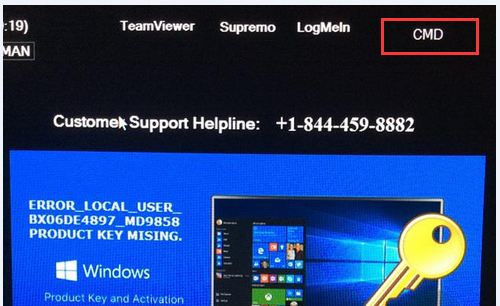
b) In the list of processes, find out "Productkeyupdate.exe" and click on "End Process"
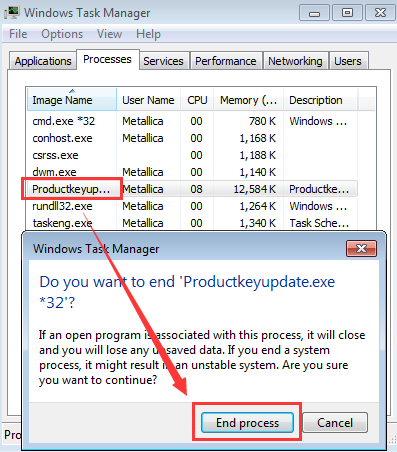
c) Close the Task Manager window.
Step 2. Use Command Prompt to delete the malicious lock program
a) Type "explorer" in the command prompt and hit "Enter"
b) Navigate to "C:\Program Files (x86)\Productkeyupdate". Locate and delete "Productkeyupdate(.exe)"
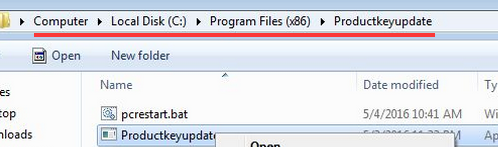
c) Close the explorer window.
Step 3. Use command prompt to shut down and restart windows
a) Type "shutdown -r" in the command prompt . You will get a prompt that You are about to be logged off.
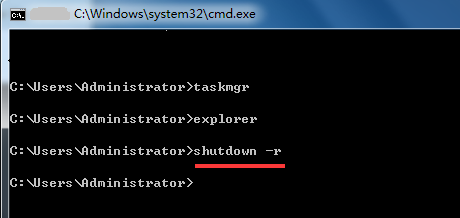
b) you will get the computer rebooted. Now go to the next step in this guide.
Step 4. Uninstall Productkeyupdate from Control Panel
Win 7:
Go to the "Start" menu, select "Control Panel". Locate "Programs". If there is anything related to ProductKey program on the list of your Programs, then select it and uninstall it.

Right-click in the screen’s bottom-left corner and choose the Control Panel, and then choose Uninstall or change a Program from the Programs category. Uninstall ProductKey related program if you can find any.
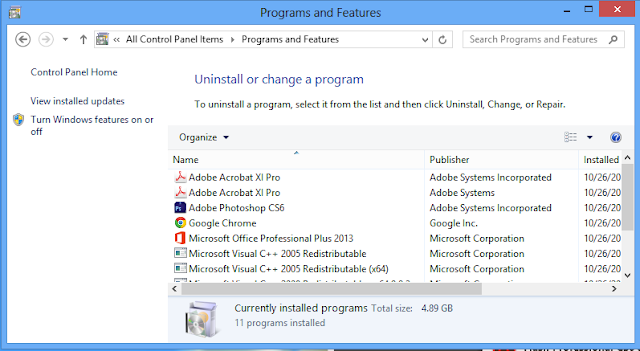
Win 10:
Go to the "Start" menu, select "Settings" and then "System"; Click on “Apps & features”, if there is anything related to ProductKey, select and uninstall it.
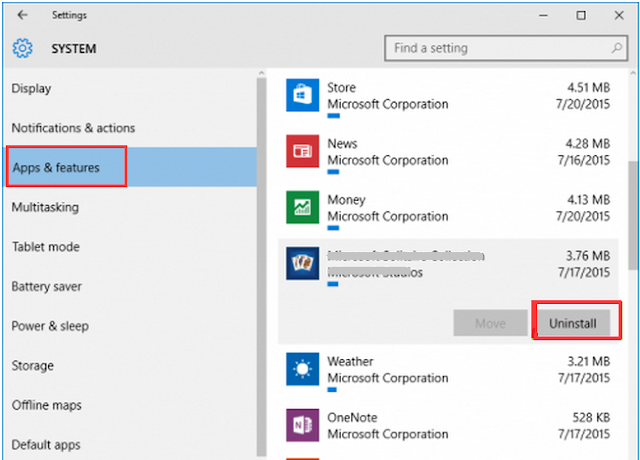
(If you are not skilled in fixing manually, relax, you are highly advised to get the best malware remover - SpyHunter for help. This powerful tool doing well in detecting and removing various computer threats will walk you thorough how to clean up your system quickly and safely.)
Plan B: (888) 322-9655 scam pop-up Automatic Removal
Tip 1. Download removal tool SpyHunter and install it to your computer
After the installation, run SpyHunter and click "Malware Scan" button to start a full or quick scan.

Tip 3. Finally click on the built-in “Fix Threats” to get all detected items deleted.

Sincerely Recommend:
Never belittle anything haunting and compromising browsers like (888) 322-9655 - genuine Microsoft software alert. If you fail to complete the manual removal due to any reason, please feel free to run a free scan for this crap with anti-malware tool for Windows - SpyHunter
.

I've seen similar solutions on several sites, but none of them work. Installing SpyHunter isn't an option, given that I'm locked out of the computer. I cannot access safe mode, and the malware prevents both the command prompt and task manager from opening. One site recommended running HitmanPro.Kickstart from a USB flash drive. I tried it, but it failed to remove the malware. I tried removing the infected drive and scanning it from a clean computer, but no threats were found (I scanned with Kaspersky, Malwarebytes, SpyHunter, and SuperAntiSpyware). Any other ideas?
ReplyDelete